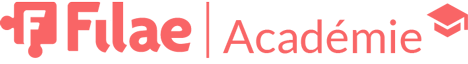Filae now allows you to add new relatives for each person.

Life is not a quiet road and every child can have parents and relatives that change over time :
- Biological parents
- Adoptive parents
- Legal parents
- Foster parents (raising the child without necessarily adopting)
- Putative parents (assumed parents)
- Tutors
You now add all the relatives that you want.
For example a biological father, an adoptive father, a tutor, a biological mother and a foster mother !
Note that you can also add godparents without entering the baptism : witnesses, godparents, hints to add
New relatives for each individual.
This new function is in Beta version. If you have comments and suggestions, please let us know by sending us a message.
How to proceed ?
- In your tree, go to the individual file
- Click the add people icon to the right of "family circle"
- Click on Other Relative
- Choose the role
- Enter the person's first and last name. Note that you still can change the role
- Filae shows the homonyms present in your genealogy. Click on an existing person to select them or click on create
- The person appears now in the family circle, in the alternative family ties

Change a role
 In your tree, go to the profile Family Tree - Enter biological parents, adoptive parents, tutors...
In your tree, go to the profile Family Tree - Enter biological parents, adoptive parents, tutors...- Click on the pencil icon on the right of "family circle"
- Select the desired role
- Click on Save or Cancel in case of a mistake
Delete a relationship
Nobody is perfect ! You can make a mistake in a relative ? Note that deleting a link doesn't delete the person. You can cut the ties without a problem.
 In your tree, go to the profile
In your tree, go to the profile- Click on the pencil icon on the right of "family circle"
- On the right of the person, click on the scissors
- Click on Yes, delete the link or No en case of a mistake
Your family tree isn't yet on Filae ?
 Create directly your tree
Create directly your tree
Anyone car enter its genealogy on Filae.
It's free, enjoy !
Create my tree
Create my tree
Your genealogy is already done ?
Import your tree on Filae by Gedcom